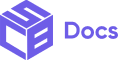To use the Simple Checkout Builder App, Go to the Shopify App Store and search for the app, then click on the install button to add it to your Shopify Store.
Adding the Simple Checkout Builder to your store is quite straightforward. You only need to follow these steps:
- Go to the Simple Checkout Builder in the Shopify
- Click install and confirm the action of adding it to your store.
And that’s it! You’re all set to start building beautiful and functional checkout pages for your store!
You can try the Simple Checkout Builder App for free for up to 30 days.