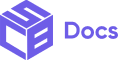How to Export A Widget
- Login to your Shopify store’s admin panel and select the Simple Checkout Builder App.
- Select the Turn on button to enable multiple selection.
- Select the widget(s) you want to export.
- Click on the export button to download the widget.
The exported widgets can be imported and used in another shopify store which has the simple checkout builder app installed. This is useful in the event that you have multiple shopify stores and want to reuse a widget across the various stores.
How to Import A Widget
- Login to your Shopify store’s admin panel and select the Simple Checkout Builder App.
- Click on the Import Widgets button at the top right-hand corner.
- Select Add file to upload a .scb widget file from your computer.
Your widget will have successfully been imported.