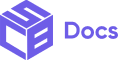You can customize your font size and font ratio from the Checkout Branding UI.
| Properties | Description |
| Font Size | Change the base font size of your typography |
| Font Ratio | Specify a font ratio to set the typographic scale. The typographic scale is a sequence of font sizes ranging from small to large in a steady progression. |
Examples
Set the Font Size to 13
Set the Font Size to 18
Set the Font Ratio to 1
Set the Font Ratio to 1.4