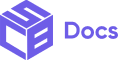Customize the appearance of the checkout secondary button.
| Properties | Description |
| Secondary Button Background Style | Set the background style of the secondary button. It can be none or solid. |
| Secondary Button Block Padding | Adjust the vertical padding of the secondary button. Make the padding tighter or looser depending on how tall you want the button to appear. |
| Secondary Button Border | Customize the secondary button’s border. It can be full or none. |
| Secondary Button Corner Radius | Adjust the corner radius of the button. It can be large,small or none(meaning a radius of zero). |
| Secondary Button Inline Padding | Adjust the horizontal padding of the secondary button. Make the padding tighter or looser depending on how wide you want the button to appear. |
| Secondary Button Font Style | Customize the font style of the secondary button. Make it either Primary or Secondary. |
| Secondary Button Lettercase | Set the case of the secondary button to uppercase, lowercase, title, or none. |
| Secondary Button Size | Adjust the size of the secondary button. Make it as big or small as you prefer. |
| Secondary Button Weight | Adjust the weight of the secondary button. |