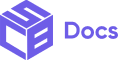Use Case
Product Upsell recommends products to users on the checkout page. These can be products that complements or related to the products in the cart.
Properties
Click To Order Text
This property allows you to specify the text in the button the user clicks to add the product to the cart.
No. of Products
Number of Product Upsells to display.
Upsell Theme
This property enables you to choose how the upsell looks. There are 4 different options to choose from: Default Primary, Default Secondary, Compact Primary, Compact Secondary.
Upsell Type
This specifies the type of upsells that should be shown.
Fallback Mode
The fallback mode ensures the Product Upsell list is never empty by ensuring recommendations are shown for cart items.
For example, if you specified that it should show products related to cart items and can’t find those, it would default to show products that complement them. This means that the Product Upsell list will only be empty if both related and complementary products are not found.
Product Upsell Themes
Here are the different Product Upsell themes that are currently available.
Default Primary
Default Secondary
Compact Primary
Compact Secondary
All Widgets and their children use cart conditionals to help hide/show based on conditions. Click here to learn more.