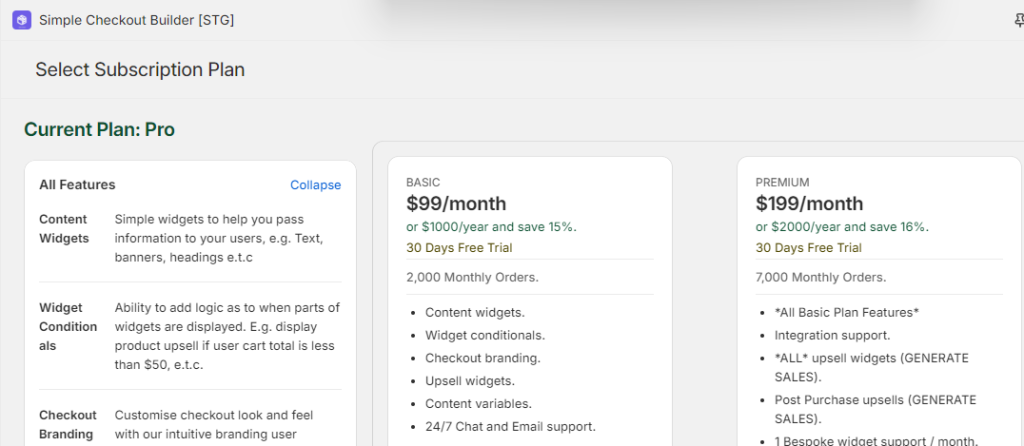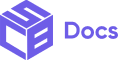You can change your subscription plan right in the admin panel. Here’s how you can do it!
1. In the side panel of the admin dashboard, Select the Change Subscription Plan option.
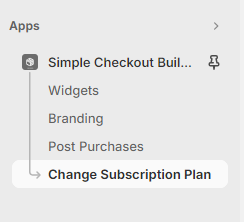
2. After that you can view and change the subscription plan to any plan of your choice.