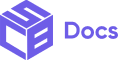Customize the controls (controls are the input fields on the checkout pages) colors of scheme 1 of the checkout design system. Scheme 1 refers to any area outside the checkout order summary.
| Properties | Description |
| Control Background Color | Set the input fields’ background color for scheme 1 (should be 6 digits hexcode e.g: #000000). |
| Control Accent Color | Define the input fields’ accent color (links and focused states) for scheme 1 (should be 6 digits hexcode e.g: #000000). |
| Control Border Color | Define the input fields’ border color for scheme 1 (should be 6 digits hexcode e.g: #000000). |
| Control Decorative Color | Define the decorative color (highlighting parts of the user interface) for scheme 1 (should be 6 digits hexcode e.g: #000000). |
| Control Icon Color | Define the input fields’ icon color for scheme 1 (should be 6 digits hexcode e.g: #000000). |
| Control Text Color | Define the input fields’ text color for scheme 1 (should be 6 digits hexcode e.g: #000000). |
| Selected Control Background Color | Set the input fields’ background color for scheme 1 (should be 6 digits hexcode e.g: #000000). |
| Selected Control Accent Color | Define the input fields’accent color (links and focused states) for scheme 1 (should be 6 digits hexcode e.g: #000000). |
| Selected Control Border Color | Define the input fields’ border color for scheme 1 (should be 6 digits hexcode e.g: #000000). |
| Selected Control Decorative Color | Define the decorative color (highlighting parts of the user interface) for scheme 1 (should be 6 digits hexcode e.g: #000000). |
| Selected Control Icon Color | Define the input fields’icon color for scheme 1 (should be 6 digits hexcode e.g: #000000). |
| Selected Control Text Color | Define the input fields’ text color for scheme 1 (should be 6 digits hexcode e.g: #000000). |
Example
Scheme 1 controls colors before customization
Set Scheme 1 control background color to light pink
1.
2.
Set Scheme 1 control accent color
1.
2.
Set Scheme 1 control border color
Set Scheme 1 control icon color
Set Scheme 1 control text color
Set Scheme 1 selected control background color
1.
2.
Set Scheme 1 selected control border color
1.
2.