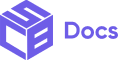Customize the general colors of your checkout process with global colors.
| Properties | Definitions |
| Global Success Color | Define the color to be used to indicate success throughout the checkout process. Input a valid HEX color code (e.g: #000000). |
| Global Warning Color | Define the color to be used to indicate warnings throughout the checkout process. Input a valid HEX color code (e.g: #000000). |
| Global Info Color | Define the color to be used to pass across information throughout the checkout process. Input a valid HEX color code (e.g: #000000). |
| Global Critical Color | Define the color to be used to pass critical information throughout the checkout process. Input a valid HEX color code (e.g: #000000). |
| Global Accent Color | Define the accent color used throughout the design system. Input a valid HEX color code(e.g: #000000). |